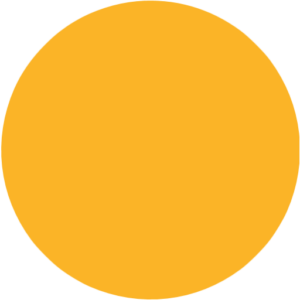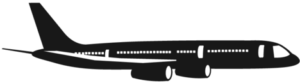Screen iL is the first streaming service that brings together in one place the best Israeli content for all of us who are abroad. Live TV, news, Israeli Soccer Premier League, series, movies, reality and all prime time programs
New content is uploaded daily at the same time it’s broadcast in Israel so that you will not miss a thing and can stay connected and updated
Please note: The service is legal and therefore the content on Screen iL is not available for viewing in Israel
With Screen iL you can feel in Israel at the touch of a button. Laugh, remember, and stay connected. See everything airing in Israel when you feel like it and from the device that’s convenient for you
Starting from the sixth round of games in 2023. Screen iL will offer live game broadcasts (excluding simultaneous games) and Catch Ups of the weekly cycle.
You can catch up on all season games for 7 days from the original broadcast date
Does the Premier Soccer League channel broadcast games that are not included on Sports Channels 1 through 4 in Israel?
Yes ❣️ Screen iL will broadcast all ONE ZERO Premier Soccer League games, including those not aired on Israeli sports channels 1 through 4. Our coverage is independent of the Israeli broadcast channels
Are all the Premier Soccer League games broadcasted live as part of the Premier Soccer League channel?
We will broadcast as many live games as possible on the Premier Soccer League channel. Game selections are made by the channel operator to maximize live coverage
Do the Premier Soccer League games include games of the teams in international leagues or foreign friendlies 🤔?
No❣️ The Premier Soccer League games channel features exclusively ONE ZERO Premier Soccer League games aired in Israel and the Toto Cup soccer matches
Rights for Israeli teams participating in international leagues belong to the respective football enterprises and are not under the distribution rights of the Premier Soccer League
Is it possible to watch the games of the Israel national football team as part of the Premier Soccer League package?
No ❣️ The broadcasting rights for international enterprises airing the Israeli national team are not covered by the Premier Soccer League channel, even if broadcast within Israel via sports or open channels.
These rights are acquired by local sports channels or broadcasting franchises in each respective country
Where can you watch soccer games of Israeli teams in international leagues?
The broadcasting rights for international leagues are distributed territorially, with sports channels in each country obtaining the rights. It’s advisable to confirm with your local sports operator if they broadcast the specific league you intend to watch
Why is it sometimes not broadcast on the channel during the half of the game?
During game halftimes, the channel producer occasionally airs summaries of international leagues or events not broadcasted outside Israel due to rights restrictions
In these instances, no broadcasts will occur during halftime, and regular programming will resume immediately after the game restarts
If I purchased the subscription that includes the Premier Soccer League, can I watch the league games from Israel as well?
How can you watch the Premier Soccer League games?
After purchasing a subscription or upgrading to one that includes the Premier Soccer League matches, you can watch live games (based on live broadcast availability), catch-up delayed viewing (up to 7 days after each game), and access a dedicated menu on the home screen. This menu showcases games from the last round immediately after their broadcast
Please note, access to the channel broadcasting the games is exclusive to customers with a subscription that includes the Premier Soccer League broadcasts
I’m getting error 608: Content is only available to users who have purchased a Premier Soccer League subscription
Customers who have not purchased or upgraded to a subscription with the Premier Soccer League soccer package will receive this error message.
For a tutorial on how to purchase a subscription, click here.
For information on how to upgrade your subscription, click here.
If you’ve already purchased or upgraded to a subscription with the Premier Soccer League and the error persists, please reboot the application or refresh the website (please note: on smart TVs, you may need to unplug and replug back the TV cable to close the application).
If the issue still persists, contact our support center at [email protected]
Screen iL Kids World
With Screen iL your kids stay connected to Israel, Hebrew and the kids in the country on your time zone and on any screen with easy, simple and legal viewing
New subscribers to either Basic Recurring Subscriptions will receive their First Week Free and the payment, if not canceled, will only be done at the end of the Free Trial
No additional payments and no add-ons and most importantly, you may cancel at any time and if you cancel during your free week, there is no charge at all!
Please note: Customers who registered using their App Stores (Apple / Google) will be charged an additional VAT based on their local App Store location. Any changes or cancellation to subscriptions made through the App Stores will also have to be done through their app stores.
Joining Screen iL is easy, simple and fast. Sign up here and you can start watching right away
In three simple steps, you can start watching and enjoying everything you see in Israel
You can join from anywhere in the world, but viewing is disabled from Israel
Click here for a guiding video
Got any questions about joining or operating the service or any other issue?
Send us a note from our site or email us at: [email protected]
You can also contact us on:
Give us your Love on the Facebook page & Instagram ❤️
Screen iL is proud to be the only legitimate copyrighted service
As such, the service is intended for use abroad only and therefore cannot be used within Israel, where the service is blocked
If you are outside the borders of Israel and receive an error message due to your location, try the following solutions:
Can I Purchase From Israel and Use While Traveling?
You can purchase a Traveler’s Package for $9 which will grant you access on one device for a duration of 7 days.
The package automatically cancels at the end of the week and no need to worry about subsequent charges.
You can purchase the plan from here >> screenil.com/travel
You can register from anywhere but content will be available outside of Israel only
Please note ❣️ this package does not include Soccer
If you receive an error note when trying to watch on your mobile device while in fact you are abroad, it is probably because you are surfing on an Israeli Cellular Network while Roaming (“חבילת גלישה”)
Please make sure that you grant our application GPS Access to determine your location, so that it can confirm that you are indeed abroad.
Location services should be set to “Always” mode and not just “While Using The App”
On iOS (both iPhone & iPad) devices, go to “Location Services” under the privacy area In order to turn on the location services
On Android go to the “App Location Permissions” area under the settings
Screen iL is supported from almost any device with Internet access
Once you register on the Web, you can download the appropriate App on your mobile phone, tablet, computer, streamer and smart TV and enjoy
Apple TV, iOS, Android, Samsung, Amazon Fire, LG, Hisense and also now Roku (with an English interface only)
Click here for an accurate list of supported devices >>
Change Password
Your password allows you to maintain your privacy in managing your account
The password is set in the registration process and is required at each initial login from any screen
Forgot your password?
Forgot your password? Simply click “Forgot My Password” on the Login Screen and enter the email address with which you registered.
An email will be sent to you with a unique password reset link
Once you reset your password simply log back in with your new password
For any issues, kindly contact us by sending an email to: [email protected] from the email with which you subscribed.
Parental Code
In order to control who is allowed to watch and access specific content, there is an option to restrict viewing using a personal code
Your default code is 1111
You can restrict access to any profile by entering a personal parental control code, or you can limit the viewing of certain content based on the ages of the children at home
To change your personal code, go to the Settings screen of the main profile and select “My Parental Code.” There, you can choose or modify your personal Parental Code to protect your privacy or activate viewing restrictions
To activate parental control on a specific profile, go to the Settings screen of that profile and select the “Parental Control Setting” menu. Choose the desired classification level to restrict viewing for children based on their age
If you’ve changed the code and forgotten it, please send an email to [email protected] to reset the code back to 1111
Customers who registered through the site can change their subscription plan at any time using the settings screen from a web browser only
Choose a Subscription → Manage → Change Plan
Remember your Personal Code is 1111 and then “>” unless changed as per the above
Select the desired viewing package and click Confirm
Once you add a card, don’t forget to mark your default card; you can only delete the card not associated with your subscription
In order to change on a mobile device:
Log in to your account from here >>
Enter your username & password
From the app download screen, click on “הגדרות מנוי” at the bottom of the screen
Choose Customer Details → My Subscription
and make the changes you want (change or cancellation)
Change Payment Method
You can change your method of payment from a web browser only
Go to Settings (cog icon) through your main profile
Choose a Subscription → Manage → Change Payment Method → Add A Payment Method
Once you add a card, don’t forget to mark your default card; you can only delete the card not associated with your subscription
If you registered through our website, you can login to our system with the email you registered with and download your receipts >> screenil.com/receipt
If the registration was made through one of the app stores, the receipts will be received directly from the app store companies
Your subscription can be activated or deactivated at any time
No obligation, no small print and no cancellation fees
To cancel your subscription, log in to the service from a computer or laptop (this option is not not available from a smartphone or tablet)
Go to Settings (cog icon) through your main profile
Choose the Subscription → Manage → Cancel Subscription → Confirm
The service will be canceled immediately at the end of the current payment period
Travelers’ Package is automatically deactivated at the end of its period
In order to change on a mobile device:
Log in to your account from here >>
Enter your username & password
From the app download screen, click on “הגדרות מנוי” at the bottom of the screen
Choose Customer Details → My Subscription
and make the changes you want (change or cancellation)
*It is not possible to change between a recurring subscription to an Traveler’s Package (one-time) only after canceling the subscription
If you registered using the iOS store or Goolge Play, changes are done on the apps themselves
Profiles
Screen iL lets you set different profiles on the same account, so that each of the users in your household will have a unique & customized setting
Licenses
If you came across a slide that says in Hebrew:
“The rights for this program is not granted for broadcasting outside of Israel”
or
“The program remained in Israel”
We ask you to compassionately understand that and patiently wait for the next program.
We strive to broadcast every program outside of Israel, though in some cases the rights-owners do not grant such broadcasting and it remains at their discretion.
For more information please visit >> screenil.com/legal
Screen iL and Charton work together to bring the best Soccer matches of the Zero One League in Live and or in Catch Up. There are some games that will not be broadcasted

Screen iL is the only streaming platform that provides Israeli Content legally outside Israel

We noticed you are in Israel
Screen iL is accessible from anywhere in the world except Israel
All that separates you from watching our content is a plane!